價格:免費
檔案大小:41.7 MB
版本需求:需要 iOS 8.0 或以上版本。與 iPhone、iPad 及 iPod touch 相容。
支援語言:英語

Love him or hate him, President Trump is a polarizing figure who at times can say some hilarious things, especially when those things are taken out of context.

This soundboard app has 868 quality Donald J. Trump sound bites. From obscure phrases to the classics! It has a unique feature that enables you to design your own custom clips from a collection of Donald Trump phrases, nouns, verbs, conjunctions, etc. This great feature allows you to join those sound bites together in any way you wish and save them for playback anytime! Now you can make him say even more hilarious things!

Included in the 868 clips are classics from the campaign trail and debates, to his more recent press conferences! Example clips: 13 about the lights, 17 about the border wall, 7 about stamina, 11 different unique Trump sounds (such as bing, bing, bong, bong, bing, bing, bing), 8 about race, nearly 500 short phrases, 44 naming off sums of money or talking about money in general, 13 about the hacking, 52 about different countries and cities, a few sounds of crowd applause and chants, plus distinct adjectives, adverbs, conjunctions, nouns, pronouns and verbs to help you tie it all together for nearly endless possible quotes.
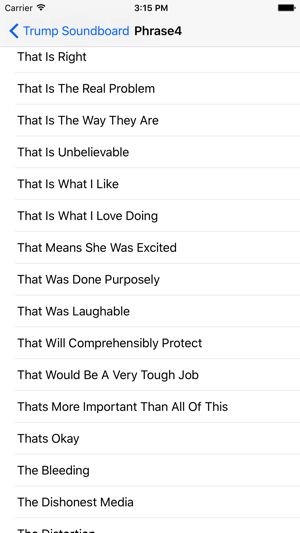
Performing this action is quite simple - just go to the Custom tab and tap the Start button, then select the clips you want to include. Once you have selected all the clips you want, come back to the Custom tab and tap the Stop button. All you have left to do now is give the new clip and name and tap on Save. If you want to hear what you have before saving, just tap the Playback Clip button. Now the new clip you have created is available for playback anytime! To delete a custom clip, simply drag it to the delete icon, and it will be removed. If you want to cancel the process of creating a clip, simply tap the delete icon on the Custom tab.
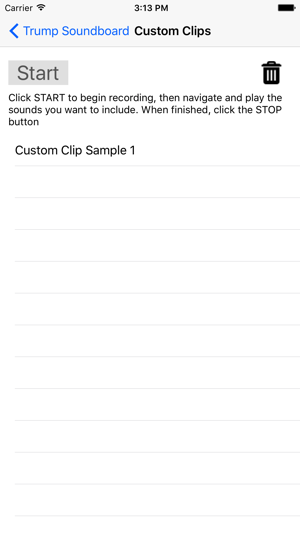
支援平台:iPhone, iPad
